Reinstating the Friday Mixtape email using IFTTT
I’ve been a big fan of the Friday Mixtape since it started back in 2011 (didn’t realise it has been that long!?).
For those who are unaware, it’s an MP3 ‘mixtape’ curated by Duncan Rawlinson (and the odd guest) released weekly, on a Friday. A great way to discover a regular pile of new music.
Until now, an email arrived announcing the latest edition but the 335th mixtape will the be the last time this happens. Instead listeners can use iTunes or any other podcast software or just check the website.
I wanted to keep email notifications and the good news is that by using IFTTT, it’s simple to reinstate.
Again, for those unaware:
IFTTT is a free web-based service that people use to create chains of simple conditional statements, called applets.
- Wikipedia
In my case I want to receive an email when a new mixtape is released.
The steps are simple, but I’ve listed them here for completeness.
- Log into (or sign up for) IFTTT.
- Make sure you have the email service set up correctly.
- Choose Make a new Applet.

- Click ‘this’, then select ‘Feed’ from the list.
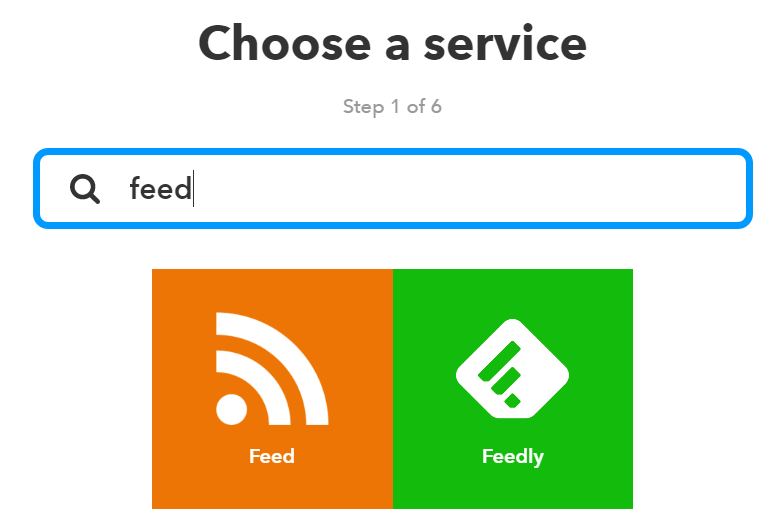
- Select the ‘New feed item’ option
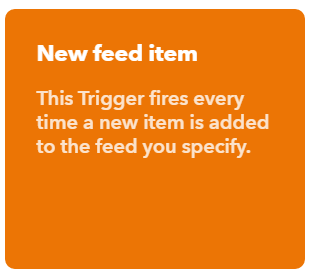
- Add the feed (RSS) url into the text box. For Friday Mixtape, it’s simply; http://fridaymixtape.com/feed
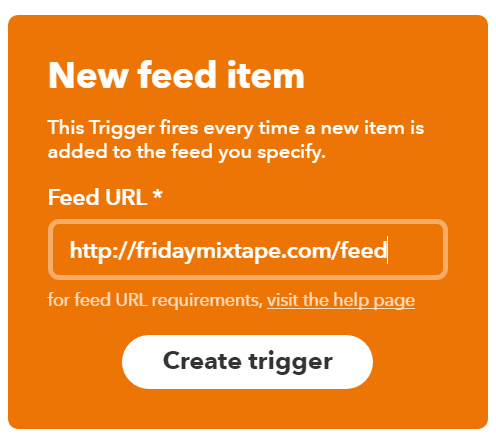
- Press Create trigger.
- Now select ‘that’

- From the services, select email.
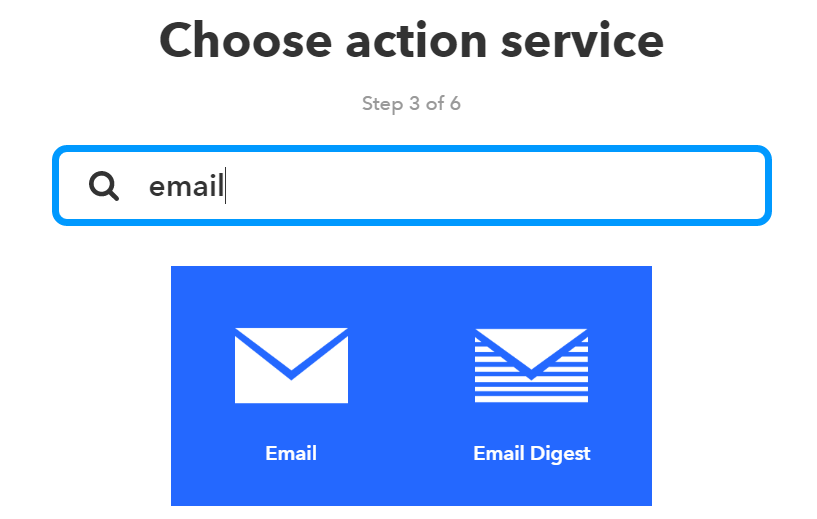
- Email only has one option, so select ‘Send me an email’.
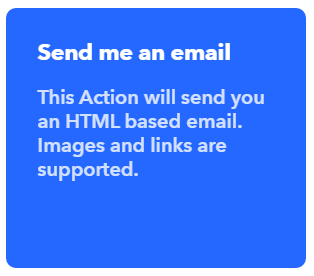
- Edit the email template if required, but the default is fine.
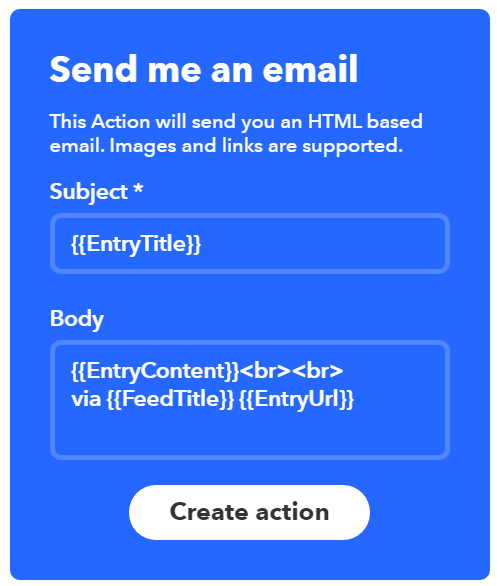
- Click Create action.
- Review the Applet, then press Finish to complete the setup.

You’re now ready to go!
If everything has worked as expected, then an email will appear whenever a new post is published.
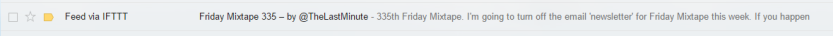
Image Credit: Friday Mixtape